

The school year is almost here, and we are busy polishing floors, preparing schedules, and getting the technology ready for the start of school. We are looking forward to a great school year for our students, families, and staff.
As a parent or guardian, you are required to complete the annual registration for your student(s).
Instructions for Online Registration
As a designated parent/guardian for a household, you are receiving these instructions to complete the registration process for your student(s) using the information outlined below.
Verify you are the authorized user by typing your first and last name, then click submit.
Log Onto the Infinite Campus Parent Portal
Login to the IC Parent Portal with the same username and password you used last year. If you are a new family to the School District of Waukesha, your login information was given to you at the time of enrollment. Families will have the opportunity to directly update emergency contact information, make changes to addresses, and review the annual permissions (this replaces the paper emergency and permission forms.)
Please note the following:
Forms are no longer mailed home. If you do not have internet access, you may stop by the school office during back-to-school days for assistance.
Student logins do not have access to the Annual Registration portal.
Please do not attempt to use a cellular phone for this process – the portal is designed for a web browser similar to those found on computers and tablets.
To make the online registration process smooth, have the following information with you when you begin:
Household Information: Address and phone numbers
Parent Information: Work and cell phone numbers and email addresses
Emergency Contact Information: Work and cell phone numbers and email addresses
Student(s) Information: Health and Medical
Annual Registration Instructions
Once you are logged in, select the MORE link on the left-side menu.
Select "Annual Registration" located in the lower-left corner of that menu.
Next, select "23-24 Current Year Existing Student."
The online registration will display multiple TABS, such as Household, Student, and many others containing on-screen prompts and instructions to verify or complete. As you go through the questions, please keep in mind:
a red asterisk (*) indicates a required field.
Yellow Highlights indicate missing information
How Do I Pay Fees?
Select Fees
Select Add to Cart next to the Fee you want to pay
How Do I Pay Optional Fees?
Optional fees are fees that are not assigned to you directly. This may include items such as parking stickers, donations, school supplies, etc.
Optional Fees are paid by selecting the Optional Payments tool. Select "Add to Cart" next to the fee you would like to pay.
Food Service Payments can also be added while in the Optional Fees area
How do I Check Out?
Select the My Cart button on the top of the screen
The checkout screen will display all items in your cart. If you would like to remove a fee click on "Remove" item.
Select your Method of Payment
Select Submit Payment
A confirmation message will display. Select print to print a copy of your receipt.
For additional assistance using Infinite Campus contact the IT Helpline at 262-970-1070 or review our Online Registration FAQs.
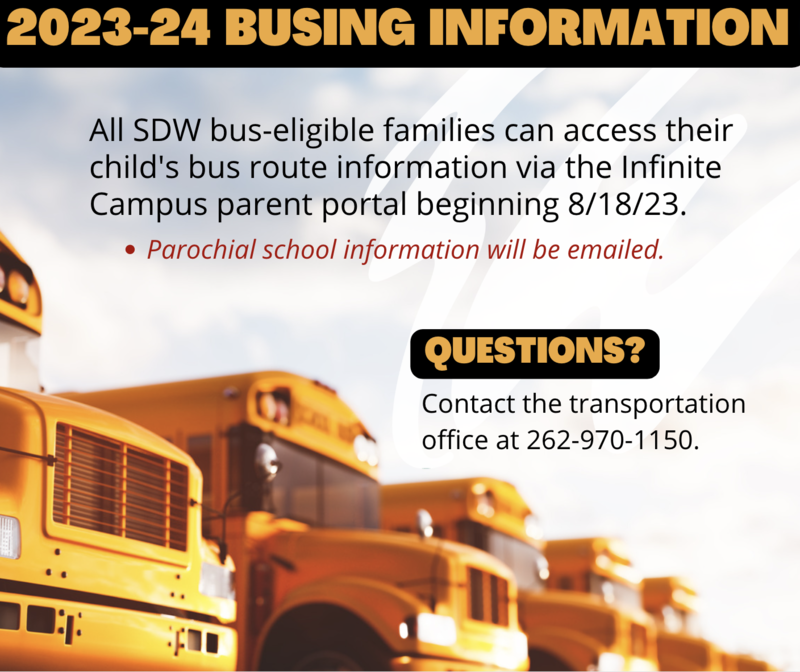
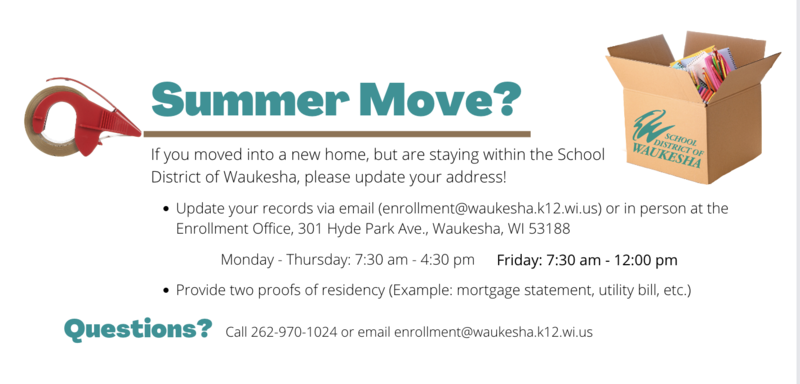
To download or print this document CLICK HERE.

